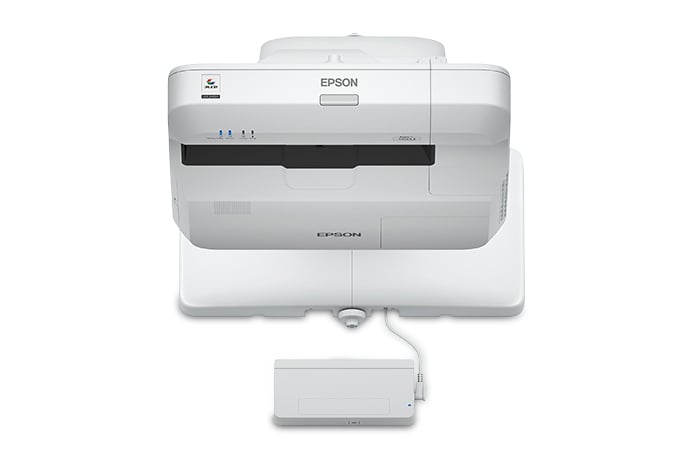- Sale!
$99.99Original price was: $99.99.$79.00Current price is: $79.00. - Sale!
$2,950.00Original price was: $2,950.00.$1,995.00Current price is: $1,995.00. - $229.99
- $249.99
- $2,399.00
- $349.00
- $429.99
- $799.00
- $249.00
- $4,620.00
- $5,500.00
- $4,000.00
- $1,299.99
- $1,169.00
- $199.00
- $459.00
- $279.99
- $1,699.00
- $249.99
- $473.60